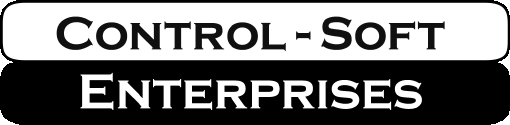Release Updates - Release 4.4.0 Mandatory Update
| Release 4.4.0 Update - for user’s with up-to-date maintenance contracts or site licenses only
Installation Instructions | 1. | Check your maintenance or warranty expiration date using the Help/About menu item in FE-Sizer. If your maintenance or warranty has expired, stop and do not proceed. Contact Control-Soft Enterprises should you wish to renew or add maintenance to your license. | | 2. | Download the maintenance update file to your “download” directory using the link above and move to your desktop once download is complete. | 3. |
VERSION 3 USERS DO NOT NEED TO PERFORM THIS STEP - Using File Explorer, go to the C:\Program Files (x86)\Control-Soft Enterprises\FE-Sizer Version 4 directory and backup the existing file FESIZER64.exe to include its release number, e.g., FESIZER64.exe to FESIZER..430 where 430 represents Release 4.3.0 as an example. The release number of your version of FE-Sizer can be found in the Help\About window. Also, delete the current readme.txt file so that it will be replaced with the new release readme.txt. | | 4. | Double-click the maintenance update file you placed on your desktop in Step 2 above and follow the onscreen instructions to install. If you get a window with Modify, Repair, and Remove selections a software update has been previously installed. Remove the previously installed update using Windows Remove selection on this screen. Be careful not to remove your license file Fesizer64.dat. Back it up to your desktop and replace once you complete the install process..Once complete, proceed to Step 5. | | 5. | FOR VERSION 3 FIRST TIME UPGRADE TO VERSION 4 ONLY – VERSION 4 USERS SKIP TO STEP 6 - Copy your Version 3.0 “Fesizer32.dat” license file from your Version 3.0 software installation directory to your desktop and rename the file to “Fesizer64.dat” using the exact format of upper to lower case letters shown. Find the directory c:\Control-Soft Enterprises\FE-Sizer Version 4 using File Explorer and drag the “Fesizer64.dat” file from your desktop to this new location. | | 6. |
ALL USERS Test access to the program using the Task Bar and finding the FE-Sizer Version 4 folder to access the program. If the program starts with no errors you are set to go with the new Version 4 software. If not, call 281-217-6284 for support. Please leave a message and contact number if there is no answer and someone will return your call as soon as possible to assist trouble shooting. Then rename the backup file, e.g., C:\Program Files (x86)\Control-Soft Enterprises\FE-Sizer Version 4\FESIZER64.exe.430 back to FESIZER64.exe to continue using the prior version of FE-Sizer.
|
Update Details
| Release 4.4.0 - Nov 27, 2023 |
|
1. Fixed nuisance error when calculating P11 thru P22. When example was recal-
culated with another material and then swithced bacck to P11 to P22, FaD was
not recalculeted correctly. | |
| |
| |
|
|
| |
Comments or questions? Send mail to jmilling@control-soft.com |

| |